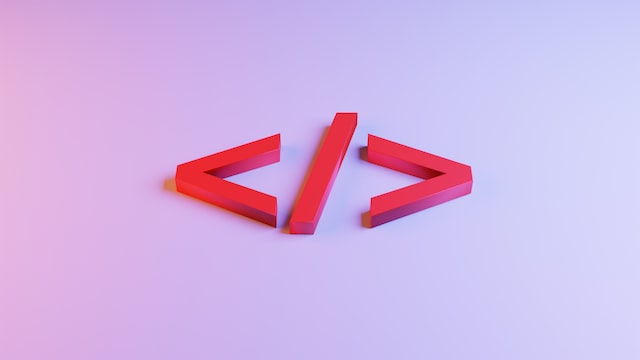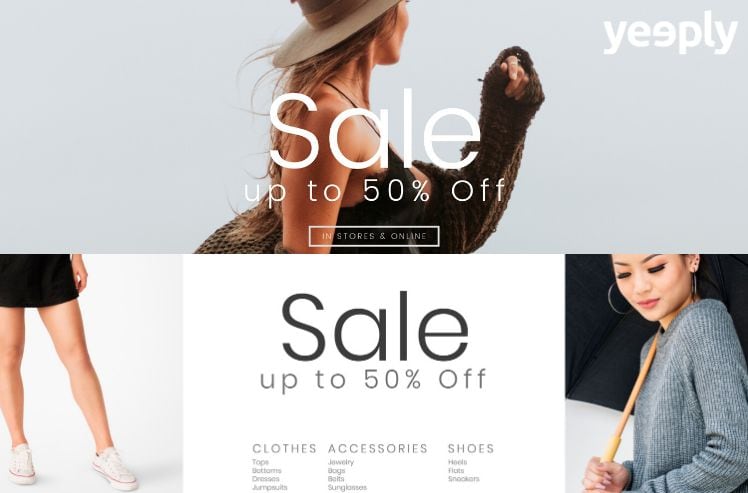If the time has come for your business to cross borders, you’ll need to create a multilingual website to work on your brand awareness in other countries.
Before approaching and starting the translation of your website, it’s important to keep some aspects in mind to successfully carry out all tasks.
If you’d like to learn how to translate a website or what you have to take into account when installing a multilingual WordPress site, this article is made for you. Let’s start!
How to create a multilingual website
Language selector
Before kicking off the development, think about the way you want your users to change the language. If you are managing an online store, a good option is to let your users choose a language before entering the website. By doing so, they will be able to navigate directly through the page corresponding to their country with adapted prices, use of language and copies.
On the other side, if we’re talking about a corporate web, you could go for a drop-down at the top of the website. If you offer few translations on the page (2 or 3 languages max), you can show the available languages and let the user click on the one he’s interested in.
Before developing your website, think about how your users will be able to change the language
WordPress
To create a multilingual WordPress you have different options. The translation involves installing a plugin that will help you adapt all your content to a new language. Basically, all of them have a free version that will allow you to try them out before you choose one.
When you decide which one is the best for your website, our suggestion is to choose the paid version of it. Extended support, widgets translation and integration with web developers are just some of the reasons why the pro version is definitely worthwhile. Let’s have a look at the most outstanding plugins for a multilingual WordPress.

1. WPML
WPML is one of the most known plugins for a multilingual WordPress. It allows translating all elements of a website: pages, taxonomies, menus, copies, etc.
It supports themes and integrates easily with other frequently used plugins to avoid problems. Another of its pros is the total control of the SEO through the plugin: meta descriptions, sitemaps, URL visualisation…
Moreover, the support offered in its paid versions makes it one of the most reliable options to create a multilingual WordPress. The payment plans start from $29 for blogs but the most recommendable is the $79 one, for websites. With this plan, you’ll be able to translate up to three different websites and also enjoy appealing add-ons, such as integration with web developers or WooCommerce.
Related content | Remote Web Developer: the Advantages of Working with this Professional
2. Polylang
Polylang is another one among the best plugins to create a multilingual WordPress. It’s easy to install and use, apart from allowing the translation of all WordPress elements. Besides, it keeps an eye on the behaviour of the web and especially on its speed, so the loading time of your web page won’t increase.
SEO is also important for Polylang, it integrates with the most popular plugins to easily configure hreflang tags or opengraph tags. Polylang offers different plans, depending on the number of pages despite if it’s an e-commerce with WooCommerce or a website without a shop.
3. WeGlot
WeGlot is another option for WordPress and is gaining more and more followers. Its easy installation process and the possibility to manage all translations from one place are its main strengths. It also helps different members of the team to collaborate easily.
If you don’t want to start from scratch, WeGlot can create an automated first version of your website which can later be checked by translators. Also, you can access professional translation services from the platform and it facilitates SEO optimisation.
In this case, payment plans are slightly different from the previous ones, as they are based on the number of words and languages. By using the free version, you will be able to translate your website to one language in up to 2,000 words. The Starter plan of €99, allows you to translate to one language in up to 10,000 words.
Are you looking for a developer who could help you create your multilingual website? Read this article to learn where to find a trusted web programmer!
Tips to create a multilingual web page

Translate EVERYTHING
Details are really important, so avoid translating only the main texts. Remember that everything has to be adapted to the new language: buttons, menus, CTAs, the footer, legal pages, the privacy policy etc.
Number of languages
It takes time to translate a website to a different language and doing so to another 3 or 4, even more. Don’t worry: before taking such a decision, try to analyse the situation. Besides the number of visitors, what’s the sales level of other markets? Look at the numbers and think about profitability. If you just have reliable sales predictions for one country, you should translate your website to that language.
You might be interested | Web Architecture: Find the Structure your Site Needs
Google Translate? No, thanks
Everybody knows that Google Translate really helped internet users over time, but entrusting the translation of your whole website to this translator isn’t professional.
The resulting translation would probably be of poor quality, full of errors and may cause mistrust among your international customers. Always hire professional translators: you will have an error-free text, fully adapted to the country of destination (number or date formats, local expressions… ), as well as being sure that you represent your company in the best way to an international client.
International SEO
Besides texts, you will need new clients to find you easily. The best way to be sure this happens is to combine professional translations with international SEO.
Look for SEO experts from the country you want to target. This way, your website copies will be based on adequate and relevant keywords, plus your contents will be adapted not only to the language but also to the characteristics of your new customers.
You might be interested: 5 Signs You (Finally) Need to Hire an SEO Agency
Invest in plugins
If you manage your website via WordPress, don’t hesitate to invest in quality plugins which could make your life much easier. We already mentioned some of the most well-known. Compare the characteristics of each one and invest in the one which fits your project.
Are you ready to launch your multilingual website?
Lots of things have to be taken into account to create a multilingual website. Did you think about looking for an experienced digital partner to build your multilingual web?
Yeeply connects you with the best development team for your project. Tell us the details of your multilingual website and we will find the right team to carry out your international website.