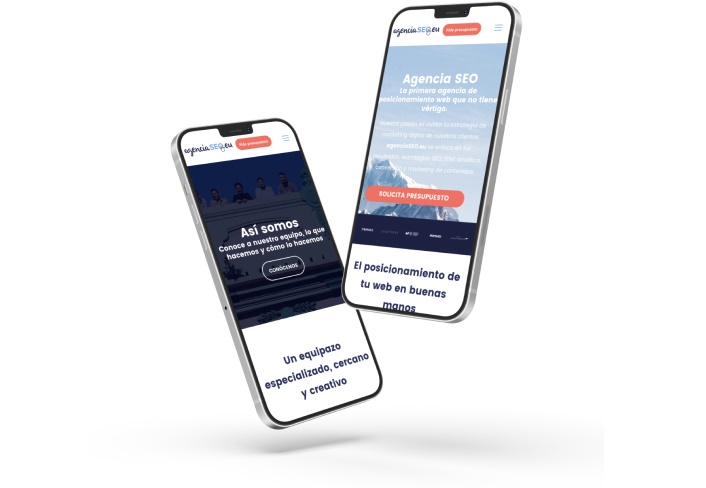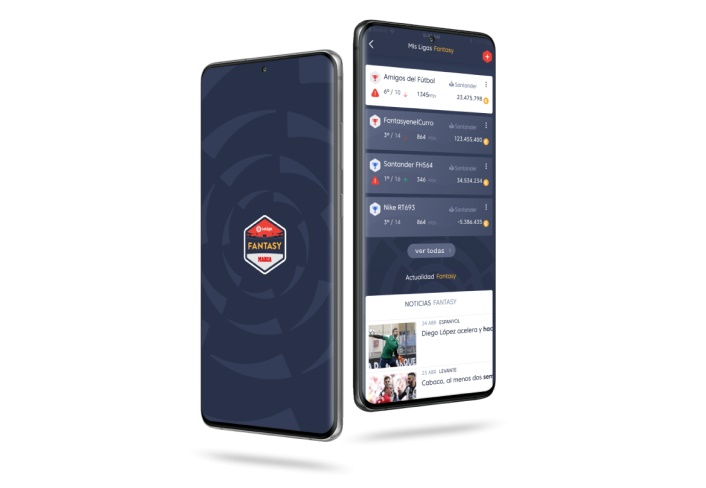Website development in the hands of the best professionals
We review your website or page development project and connect you with the right expert to carry it out. Rely on Yeeply’s experience and technology.
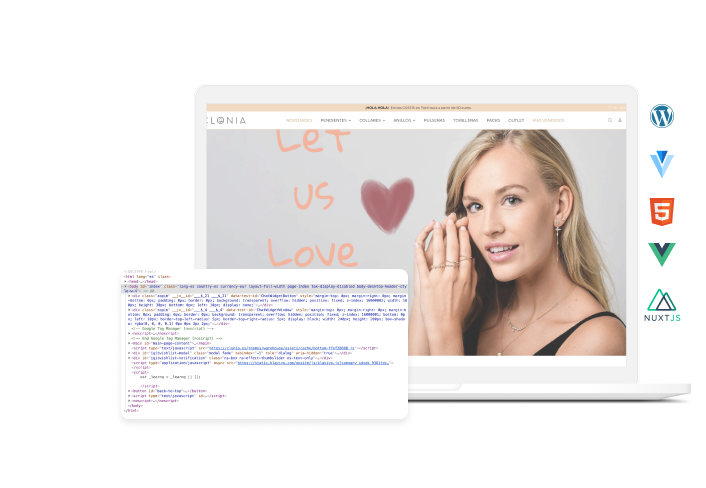
What site or web page development do you need?
Over the years, we’ve developed many custom websites. These are just a few popular examples but we can certainly help you realise your web idea too.
Corporate website
E-commerce
Platform with registration
Price comparer
Or whatever you need!
We offer website development services created with the following programming languages and technologies
Custom web development
E-commerce
CMS
And many more…
Website and page development: step-by-step
You’re only four steps away from getting your web project off the ground. Shall we get started?
1. Tell us about your website
Describe in detail your website development project with as much information as possible.
2. We find you the perfect team
Our algorithm takes care of finding the right team to develop your website.
3. Receive a custom quote
Receive a personalised quote (or several). Negotiate with the team and sign when everything is clear.
4. Let’s build that website!
We take care of the paperwork so you can focus on the execution of the project.
Our mission is to connect you with the ideal website development team
Discover more
4. Steps you must follow to make a website
Now that you are well acquainted with the main ideas required to kick off a website development project, we’ll discuss the steps you’ll have to take to carry it out.
Define the scope of the project
What geographical area is your website intended to cover? It could be meant to be local, regional, state-wide, international, etc. The website’s geographical scope will have an impact on decisions such as how to address its SEO or whether it will be available in a single language or several languages.
Define your goal
What do you want to achieve with your website? You may want to obtain leads, enable service booking, or sell products, among other goals. Your objectives will determine how the design, structure, and distribution of the website’s content are approached.
Drawing up the sitemap
You must define your website’s sitemap as a previous step. Conventional website elements such as headers, footers, menus, sidebars, and the like will help you build its structure and internal linking. The kind of website development project will determine whether it’s better to have a pyramidal website structure or follow silo website architecture.
Website design (UX & UI)
Both user interface (UI) and user experience (UX) are decisive when it comes to website development. Your website’s design and UI must be attractive to be sure that they contribute towards its goals. The user must be able to navigate the website in a simple, intuitive, and fluid manner. Hence, the importance of having a good UX professional engaged in your project.
Some extra tips to improve your website’s user-friendliness: optimise loading speeds, structure texts so that finding relevant information and links is quick and easy, reduce any existing 404 errors to a minimum, and remember to check that it looks good on all kinds of devices.
Content creation
The times when customers sent texts to agencies or designers are long gone. A content creator or copywriter is a seasoned persuasive writer who coordinates himself with the marketing team to work on SEO positioning.
CMS choice
A CMS is a system that we’ll use to manage the website’s contents if we lack specialist technical knowledge on the matter. Some of them are paid for and some are open-source. WordPress is by far the best-known CMS but you can also try others such as Joomla! or Drupal. On the other hand, if you want to create an online store, you can opt for one of the CMS mentioned earlier when discussing these stores (PrestaShop, Magento, etc.).
Website development
There are plenty of website programming languages. Choosing one technology over another will depend on the specific kind of website project you’re working on, the amount of time you can devote to it, or your budget, amongst other things. If you lack specialist technological knowledge, ask for professional advice.
Checking and testing
A website is created in an offline testing environment or sandbox. This is the most professional way of working and it’s important to put all its features to the test: forms, sign-up process, login, purchase gateway, mobile version…
Time to launch!
The website will be launched once the development team sees that everything is working smoothly and you give your approval as the customer. But remember that the launching stage doesn’t end here. You will need a marketing strategy (social media campaigns, search engine advertising, etc.) to guarantee an influx of visitors. From here on, attaining success depends on you.
3. Kinds of websites
What kind of website do you need? We have already discussed how this decision will affect the project’s budget, as the development process of a given kind of website is very different from that of the other kinds. We’ll now take a look at the main differences between them.
3.1 WordPress website
WordPress was originally conceived as a blog network but it has developed into a preeminent CMS that is used by around 30% of all websites worldwide. This platform has evolved and originated a community that develops plugins capable of adding almost any feature.
One of its main advantages is its ease of use, which enables people to manage WordPress websites without the need for prior technical knowledge. Among its main drawbacks, we must point out its proneness to becoming overloaded with plugins that end up affecting its speed negatively. Being able to rely on a professional team makes the difference when it comes to tackling these drawbacks.
3.2 Custom website
Hiring customised website development is the best way to hold control over the entire process and ensure that the result will be exactly as you want it to be. Generally speaking as far as large projects are concerned, opting for a tailored website addresses the need of having a team that offers several different professional profiles. Hiring these teams however requires a longer planning and development time and usually also a larger budget.
3.3 Online store
Developing an online store may be more or less complex depending on how many product references it will contain and which content management system (CMS) you are going to use.
To create an online store, you must first decide whether it will sell products or services directly to businesses and/or customers, or whether you’ll be carrying out dropshipping acting as an intermediary between the final customer and the wholesaler shipping the product.
You must also choose the CMS that suits your store best:
- PrestaShop: it’s an open-source piece of software that you can install on your hosting and customise thanks to all the modules and templates it has available.
- WooCommerce: it’s a WordPress plugin that allows modular customisation, enabling you to install only those modules that specifically address your needs.
- Magento: it’s one of the most scalable and powerful open-source platforms. On the downside, its settings are a bit intricate.
If your store is going to have an extensive catalogue, consider working with providers that enable importing database content so you can create each new product profile in a more automated manner. Otherwise, you’ll have to create each of them manually.
3.4 International website
If your website has an international calling, you must take into account from the very beginning what countries you’ll be targeting and what languages it will be available in. To underpin that it’s an international project you can either choose to have a different domain for each country/language (www.yourweb.it, www.yourweb.fr etc.), a different subdomain for each country/language (fr.yourweb.es), or simply a different folder for each country/language (www.yourweb.es/fr).
Also, you should conceive a separate SEO positioning plan for each section and apply ‘hreflang’ tags to websites whose contents are in the same language but target different countries.
2. What is the cost of creating a website?
It’s difficult to give a standard figure as an answer to this question. Do you reckon a corporate website will cost the same as an online store with hundreds of references? Well, obviously not. The best way to find out is to request a personalised quote.
2.1 Aspects that have an impact on a website’s cost
- Kind of website: the number of team members and their professional profiles will be determined by the kind of project.
- Features: including a payment gateway, being available in several languages, linking the website to an ERP, implementing a reservation system…
- Kind of development: is it a custom website or is it based on a CMS? The duration of the website’s development process will be subject to these important aspects.
- Design: will you go for an exclusive design or do you prefer to modify an already-existing template? This choice will also impact your website’s budget significantly.
2.2 The cost of creating a website based on its type
As we have already mentioned before, your website’s requirements will depend on what your company’s business is about. And that, of course, also affects the budget you need. So, how much does a website cost in the end? Let’s take a look at a few examples.
- WordPress website. This should be theoretically the cheapest option since you just need to install the CMS in the website’s hosting and then install the template, customise it, and incorporate the content. The website’s back-end comes along with the content management system’s installation. Even so, bear in mind that its price will be higher if you opt for a unique website design that uses a custom template.
- Online store. Your website’s budget will rise significantly if it’s going to be an online store. These websites are more complex to create and maintain, have plenty more sections, and need to have a good sitemap to be well-positioned. The final cost will depend heavily on things such as which technology you choose (Magento, WooCommerce, PrestaShop, etc.), what payment methods you include, whether you use a template or opt for a custom design, or how many product references you include in the shop.
- Custom website. Typically, customised websites are large projects that need to incorporate certain features that cannot be included by using a standard CMS. Basic custom design may be relatively cheap but more elaborate custom websites usually require significantly higher budgets and affixing a digital marketing strategy to its launch.
2.3 Other costs that you should take into account
When assessing several budgets, remember that certain costs are sometimes not explicitly included but are, nevertheless, present on a website development project.
- Web server and domain. Some companies decide to host their website on their web servers while others turn to external providers. In the latter, the cost will be determined by the storage space needed and the amount of traffic generated.
- Creating written content. We suggest you hire translation services if you want your website to be available in several languages.
- Multimedia content. This includes pictures of the company, videos, animations, drawings, etc.
- Marketing. Do you have an in-house marketing team? If not, you need to get hold of an SEO Manager and start devising launch strategies to attract visitors. Don’t forget about this key professional profile!
- Consultancy services. These can come in handy if you know your business well but don’t have the knowledge needed to kick off a website development project.
- Maintenance. You must take into account that your website will entail a maintenance cost to cover improvements, correcting errors, deploying updates, etc.
2.4 Mistakes you should avoid to save costs
If you wish to make the most out of your time and money, there are certain common mistakes that you must be able to foresee and avoid when you finally start developing your website.
- The content is scarce. Low quality or very scarce content is known in the SEO world as “thin content”.
- The loading speed is low. This may be because the website contains large-sized images or elements that are gobbling up too many resources. All content must be optimised if you want to avoid losing search engine visibility and having your visitors turn tail quickly.
- The navigation is complex. Keep things on the minimalist side. Make your website’s navigation as easy as possible to make sure that the user does not get lost in a labyrinth of endless options.
- 404 errors. These errors are due to sections that are no longer available. They give a bad image. SEO experts take care of minimising the amount and impact of these unavailable sections and redirecting visitors.
- Black Hat SEO. Optimising your website is paramount but you have to play fair. Refrain from using any techniques that may give rise to search engine penalties.
- The website lacks originality. Following design trends is fine to a certain point beyond which your website will become just one more cloned site and will lack the personality required to achieve a “WOW effect”.
- The images included are of poor quality. Whether you use image banks or rely on your own ones, all images you include should be always of good quality.
- The fonts used are hard to read. User-friendliness above all: if a given font is not easily readable on the screen, simply discard it from your website.
1. How to get your website development project started
Carrying out a website development project requires good planning. Your project’s objectives will determine which professional profiles you’ll need for creating your website. There are many options available (a freelance website designer, a website development agency etc.), but are they all equally suitable? What are the professional profiles involved in website development? Read on to find out how to choose the team that suits you best.
1.1 Professional profiles required to create a website
The team’s exact composition may vary depending on the kind of website and on the size of the project and the budget. However, if you want to ensure your project’s success and obtain a top-notch result, it’s best to include several professional profiles.
UI Designer
First impressions are essential when it comes to a website’s design. Here’s where the expertise of a good UI designer (User Interface) comes into play.
This professional profile must convey your corporate identity onto the website, design all its elements with which the user will interact, and choose attractive colours and fonts that make it easy to read. (S)he will be fully responsible for giving the entire website a sense of visual continuity.
UX Designer
The UX designer takes care of the user experience. He/she is the professional in charge of designing how a visitor will interact with your website while adhering to the core principles of keeping navigation simple and offering good interaction from all sorts of devices.
Besides website navigation, UX design also includes things such as deciding how many steps are needed to make a purchase or to sign up as a user. Sometimes this professional profile gets blended with the UI designer profile. However, it’s in your website’s best interest to keep these two roles untangled in large development projects.
Front-end developer
The front-end developer steps in after the UX/UI design stage has been completed. (S)he is the person responsible for transposing static designs andwireframes intoHTML, CSS, and JavaScript. The website will begin to take shape through his/her work. However, the front-end developer is not the professional profile in charge of writing the code.
Back-end developer
The back-end developer works on the server-side and is responsible for writing the code that makes the website run and executes all the actions that users don’t get to see while visiting the website: submission of forms, sign-up process, data processing, etc.
If your website development project includes a content management system (CMS), some of the back-end features will already be developed by the CMS. Nevertheless, you’ll still require a back-end developer to install, modify, or develop a WordPress theme and create custom plugins.
Copywriter
This professional profile must be well acquainted with the company’s vision and business goals to write texts that have a befitting tone, extension, and style to encourage users to sign up, enter their data, make a purchase, etc.
Marketing specialist
Keep in mind that a website’s development process is not over after being published. The website will have then to be well-positioned to attract visitors. The role of the marketing specialist includes tasks such as finding out which are the most relevant keywords for your project, optimising the website’s architecture, or conceiving a launch strategy.
1.2 Where to find the best team to build your website
Now that you know which professional profiles are involved in website development, let’s take a look at the options available to get your project done.
Technology marketplace
A technology marketplace is the best option if you can’t spare much time for looking for the right team to develop your website. Yeeply can take care of the team selection process while you remain calm and collected at your office focusing on other important matters. Do you want to find out how?
- First of all, we’ll ask you about the basic details regarding your website development project. Is it a corporate portal? Do you want to start selling your products online? Let us know!
- Based on the information you have provided us, our algorithm will locate all available teams that match your requirements.
- We’ll then send you one or more proposals so that you can decide which one you like the most. We’ll then solve any doubts you may have so you can make an educated decision.
- Finally, an agreement will be signed and the development process will begin. Our team will always be accompanying you throughout the entire project.
Freelance developer
It’s tempting to have a freelance developer carry out all aspects of the website creation project, especially if you are on a tight budget. However, it’s hard to find a good professional when you lack references.
In freelancer job portals, professionals contest among themselves for projects. More often than not, this ends up being reflected in the poorer quality of the websites developed this way. Moreover, you’ll also probably need SEO positioning and it’s very difficult to find a freelancer who can handle properly this aspect of the project as well.
Website development company or agency
If you are dealing with a project of a certain size and importance, you may need to rely on a team that has all the different profiles we have discussed previously. In such a case, a website development agency can fit your needs like a glove.
Nevertheless, if you want to ensure that your project is successful and gets finished on time, you’ll need to spend some of your valuable time searching for the most suitable agency by asking for references, checking if they can deliver the style you’re after, and asking them to show you what experience they have in projects similar to yours. Not all agencies are capable of doing all kinds of projects. And those that can, may not be available when you need them or may not be able to meet your deadlines.
Creating a website for free
Creating a website for free may be quite tempting if your project is simple and you are on a small budget. Try, however, not to be deceived by this straightforward option. Without any specialist knowledge on website development, it’s difficult to make sure that your website will be responsive if you can only rely on a visual editor.
Furthermore, these portals include watermarks and/or subdomains that convey an unprofessional image and are prone to kindle mistrust among your visitors. Don’t put everything on the line: it’s always best to turn to a professional.
1.3 How to pick the right team of professionals
It’s only normal to not be entirely sure about how to make the right choice when considering different options. Do you want to know what aspects you should be taking into account? We’ll help you make the right decision!
- The developer understands my website’s purpose. Regardless of what the purpose of the development process is (website redesign, improving conversion, etc.), you must ensure that the development team is perfectly acquainted with it and will work towards it.
- The developer masters the technology required to create my website. Whether it is a custom website or employs a CMS, make sure the team masters the technology involved. If you lack technical knowledge, a good professional will be able to advise you well. However, take the developer’s capabilities with a pinch of salt if all the websites in its portfolio are developed with the same single technology. Such developers may try to convince you that a given technology is the most suitable for you simply because it’s the only one they master.
- The developer has the professional profiles I want to be present in my project. Make a list of the profiles you need and see if they are included in the team.
- The developer’s portfolio portrays projects similar to mine. The best way to know if a website development team can take a project on successfully is to see if they have done similar projects before. Ask for examples and find out.
- The proposal submitted by the developer is clear. If it’s not a clear-cut proposal, doubts may later arise about what it includes and what it leaves out, leading to possible misunderstandings and cost overruns.
- There’s good coordination and communication is fluid. Try to avoid communication problems as much as possible. Ask the developer how the project will be coordinated: through regular meetings, through designated individuals, by using project management software…
- The developer also takes care of the website’s maintenance. A website development project doesn’t end after the website’s launch. Check if the developer takes care also of the website’s maintenance after it has been released.
- Website’s property rights. Before entering into any agreement, find out if the developer will let you access the website and the files used during its development.
- It’s within my budget. If your budget is not flexible and has been fixed by your company, you may have to negotiate the website’s price with the developer. It may also be the case that you have some budget flexibility and can pay a bit more to reach a midpoint between your initial proposal and that of the developer. The important aspect to take into account here is that once the price is agreed upon no last-minute surprises should occur.