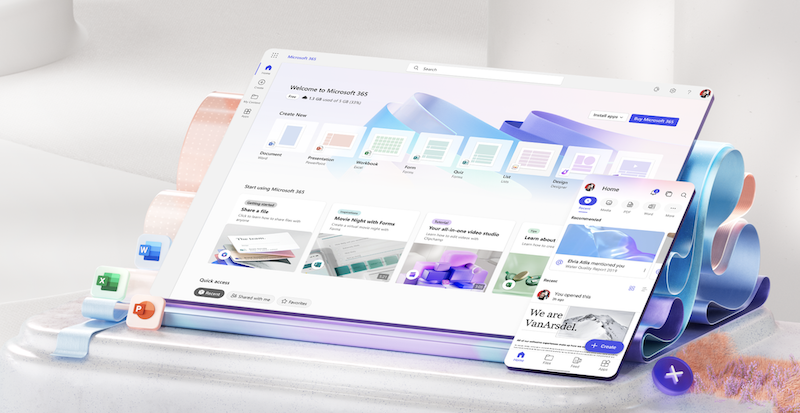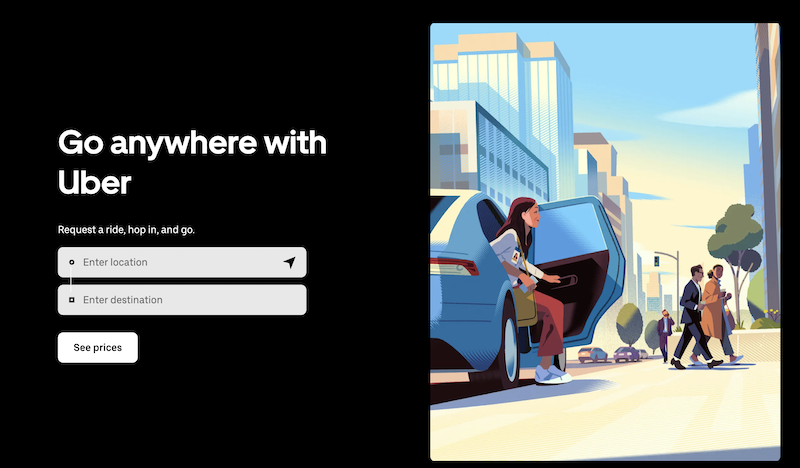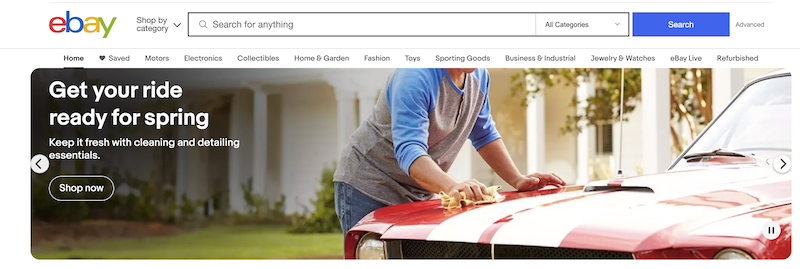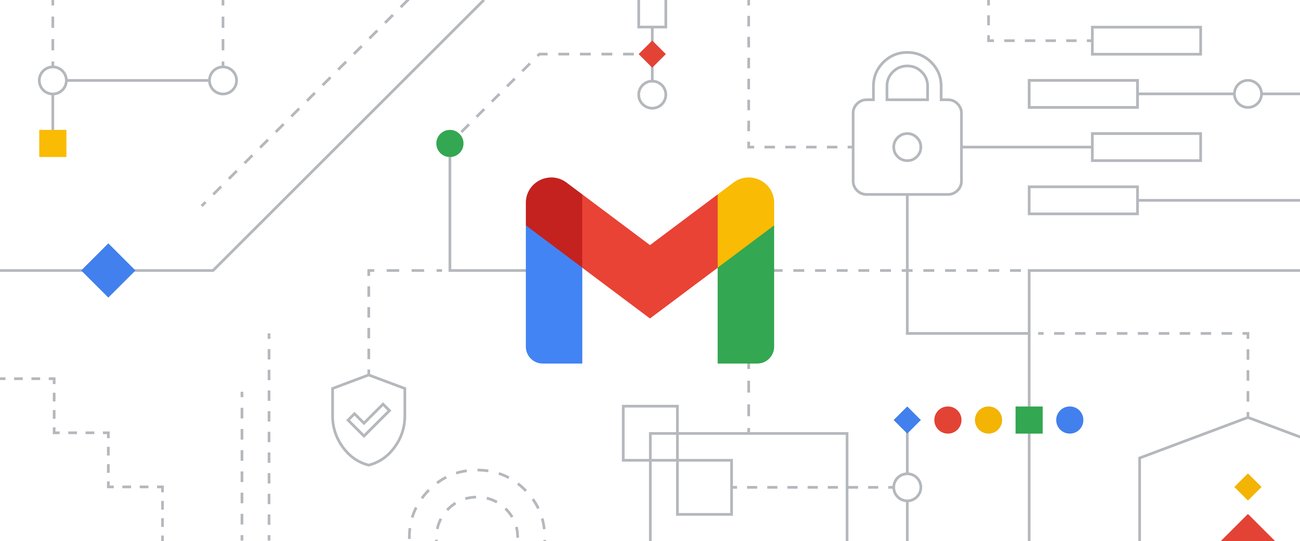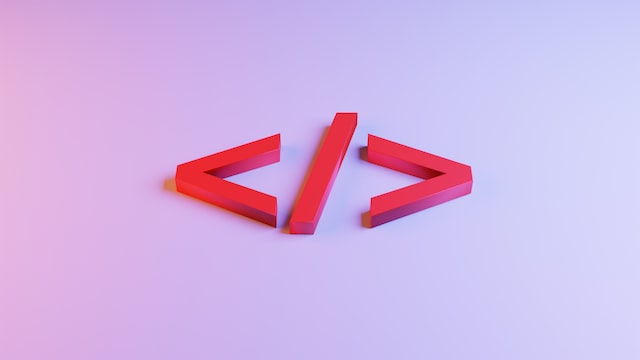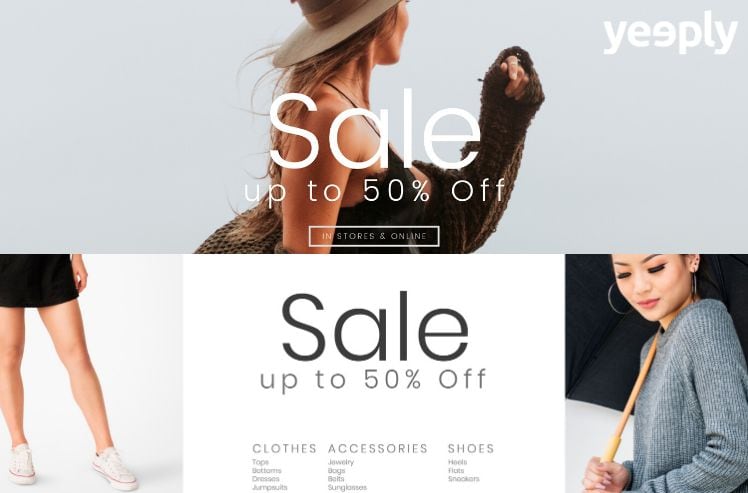Back in the early days of computers, setting up software was a big task that had to be done one computer at a time. Nowadays, thanks to advancements in technology and the many web development examples we can find, things are much easier. We now have user-friendly web applications that are easy for everyone to access and use.
Updated info- read this article: Top 5 relevant types and examples of web application development
And the fact is that many people are devoted to web app development. This means the range of jobs in the industry is not limited to being an Android or an iOS app developer.
What is a web application?
A web application is an app like any other, with the advantage that it’s stored on the Internet and can be executed on any browser.
In the previous example, the company would only have to install the application once and then any employee could work with the application soundly.
This is really useful for large companies with different branches, as well as for students, entrepreneurs and plenty of users who need certain programmes but would rather avoid filling their computers with applications.
You might be interested | What are Native, Web and Hybrid Apps?

Advantages of web appplications development
- Quick and easy maintenance. Large companies only have to solve a given issue once, not address it on a one-by-one basis on every single computer.
- There are no compatibility issues. All operating systems carry a built-in browser, so a web app can run on all desktop, smartphone, and tablet operating systems regardless of the operating system in particular.
- They don’t take up space on the hard disk. This is very important now, especially as Ultrabooks are becoming increasingly fashionable. Ultrabooks are computers that are very powerful and very thin but have small internal storage capacity. Therefore, tools stored on the Internet can be decisive for saving memory.
Having an Internet connection is essential, as many of these applications require an Internet connexion to be able to access them. Otherwise, they are perfect and many could seamlessly replace desktop applications. There are different ways to develop web applications, but let’s first see some examples of them.
10 web development examples
#1 Google Docs
Google’s office suite is one of the best web applications in the world. Google Docs allows us to create documents, save them on our computer or on our Google Drive account, save them in PDF format, print them, and share them with our colleagues. And most importantly: it enables us to work on the same document with our colleagues.
Another upside to Google Docs is that we can work with it without an Internet connection. Later on, when our device gets connected to the Internet again, everything we have done will be saved automatically in Google Drive without having to do anything ourselves.
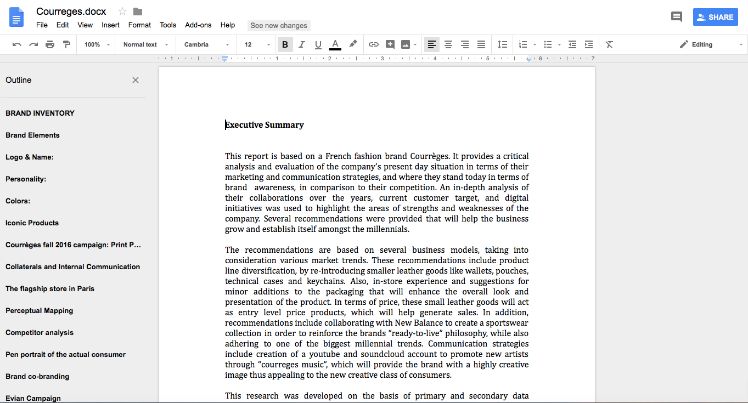
#2 Pixlr.com
Pixlr is one of the best web applications for photo editing. This app is inspired by the well-known photo editing programme Adobe Photoshop, as the programme’s design and its structure let us know right away. This application will, therefore, be very familiar among those of us who are Adobe Photoshop users.
However, similarities go beyond its design, as this web application also works with the layers system and we can work on our compositions just as we would in Photoshop. And despite not being able to expect great things from this app, it’s a perfectly suitable and sound tool to use in a timely need.
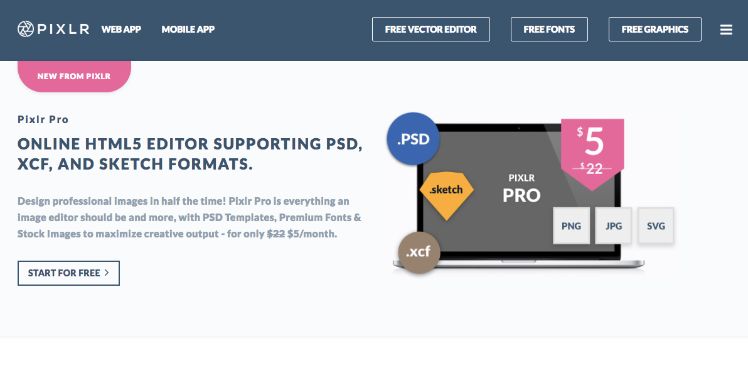
#3 Codepen.io
This is the perfect tool for those starting out in the web app development industry. It’s basically a small HTML code development environment in our browser. Which means it’s a really useful tool to test our HTML, CSS and JavaScript codes in real-time.
In addition to being able to test and edit an HTML document we’ve just created, we can also store it in the cloud and share it with the Codepen community. We can surely find a code that will suit our future websites if we go through the community’s resources.
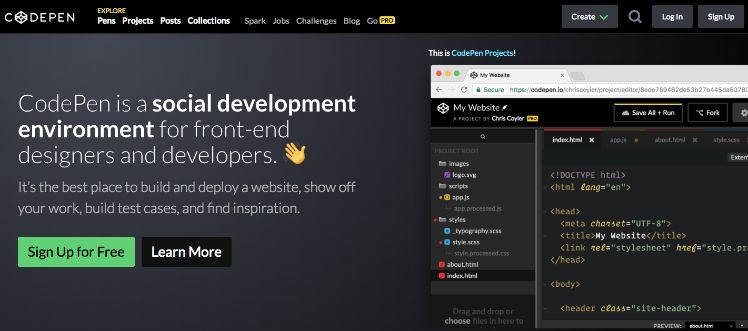
#4 Evernote and Trello
It’s quite common to come across someone who still uses classic post-its and sticks them on his fridge at home or on his desktop at the office. Well, now post-its have been updated and are on the Internet — like is happening to most things around us.
This is what web tools Evernote and Trello have done. They are two different web applications that enable us to organise ourselves in a way that’s very similar to when we used classic post-its. And now they incorporate many more features that will surely make you want to switch to these digital applications.
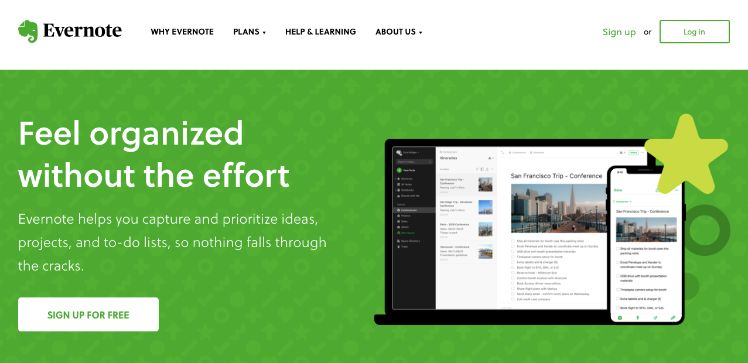
Evernote and Trello aim at the same thing: to prevent you from forgetting something that’s important to you. Both applications work with virtual cards containing different tasks that you will introduce. The apps will be responsible for reminding you something that you have to do or something that you should do tomorrow.
It must be said that Evernote is a bit more focused on a personal use while Trello has become an indispensable web tool for several companies due to the ease in sharing tasks and communicating with the rest of the team that it offers.
#5 Netflix
Last but not least, we’ll now talk about the most important streaming video platform presently operating. For those who are unfamiliar with streaming video platforms, let’s say that they are like a video shop on the Internet. On these platforms, we can choose what we want to see, when to see it, if we want to pause it and see it later…
Netflix allows its users to watch their favourite series and movies whenever they want, with no limitation as to time or schedules in which to enjoy these services. On top of that, it doesn’t matter where the user is when he wants to see some of Netflix’s contents since it’s a cross-platform service, compatible with all operating systems.
You might be interested | Custom Web Design vs Website Templates

The way it works is very simple. We only have to access their app or their website and enter our user credentials. Once we have logged ourselves in, we only have to search the title of the movie or the series that we want to see and then just get comfortable and enjoy.
#6. Microsoft 365
Microsoft’s comprehensive office suite allows for creating, sharing, and collaborating on documents, presentations, and spreadsheets, both online and offline. Integration with OneDrive enables automatic saving and access from any device.
Beyond being a mere suite of office tools, Microsoft 365 has evolved into a robust platform that integrates seamlessly across devices and the cloud. Its history traces back to the early days of personal computing, adapting over the years to meet the changing needs of users with innovations like real-time collaboration and cloud storage through OneDrive.
#7. Uber
Uber has transformed urban mobility by creating a ride-sharing application that connects riders with drivers at the touch of a button. With its user-friendly interface, Uber allows users to easily book a ride, choose their preferred vehicle type, and pay for their trip directly through the app. The convenience of seeing your driver’s location in real-time, estimated arrival times, and fare quotes before confirming your ride makes Uber a leader in transportation services.
Another key feature of Uber is the ability to rate and review both drivers and passengers, which helps maintain high standards of service and safety. Users can also enjoy peace of mind with the app’s safety features, including ride tracking and sharing trip details with trusted contacts. Uber’s commitment to providing a seamless and secure travel experience has made it an essential app for city dwellers and travelers alike.
#8. Ebay
eBay stands out as a pioneer in the e-commerce space, offering an online auction and shopping platform where individuals and businesses can buy and sell a wide variety of goods and services. The platform empowers users to search for unique items, compare prices, and bid on products from anywhere in the world. eBay’s user protection policies and feedback system ensure that transactions are transparent and that both buyers and sellers can trade with confidence.
In addition to its auction-style sales, eBay provides “Buy It Now” options, allowing instant purchases at fixed prices. The platform’s comprehensive customer support, easy-to-use listing tools, and integration with PayPal for secure payments contribute to its status as a trusted and versatile online marketplace enjoyed by millions.
#9. Telegram
Telegram is a messaging app known for its emphasis on speed and security. It offers end-to-end encryption for private conversations, ensuring that messages, media, and calls are only accessible to the intended recipients. With Telegram, users can create group chats with up to 200,000 members, share large files, and even set messages to self-destruct for added privacy.
Beyond its security features, Telegram stands out for its cloud-based structure, allowing users to access their messages and media from multiple devices seamlessly. The platform’s open API and protocol support a vibrant ecosystem of third-party developers, who create bots and add-ons that enhance the user experience. Telegram’s dedication to privacy and its rich set of features make it a popular choice among users who prioritize security without sacrificing functionality.
#10. Gmail
Gmail, Google’s free email service, is renowned for its intuitive interface, powerful search capabilities, and significant storage space. It integrates seamlessly with other Google services, such as Google Calendar and Google Drive, allowing users to manage their schedules and files from within their email dashboard. Gmail’s organization features, like labels, filters, and tabs, help users keep their inbox tidy and prioritize important messages.
Moreover, Gmail includes smart compose and reply suggestions that utilize artificial intelligence to save time and enhance productivity. Users can also customize their email experience with various themes and settings, and the platform’s robust security measures protect against spam and phishing attempts. Gmail’s widespread adoption is a testament to its reliability and user-centric design, making it a cornerstone of personal and professional communication for millions of people worldwide.
As you can see, there are plenty of examples of web app development yielding products that are really useful for many users in their everyday lives. Hence, not all revolve around mobile phone apps: you can also develop great Internet applications.