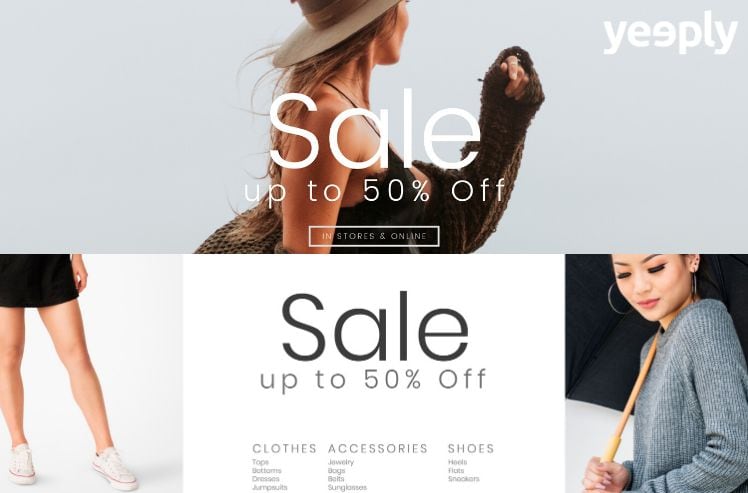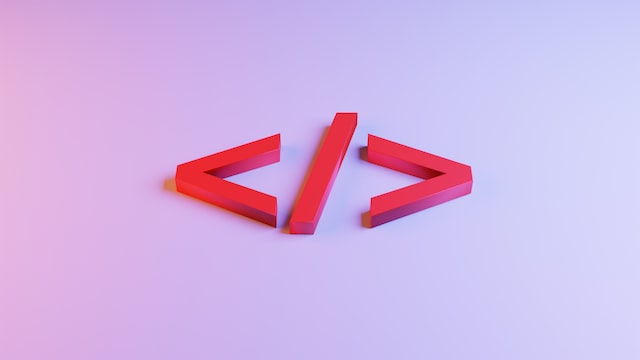Let’s say you have a business project in mind and are eager to make it come into being as an online store. The first thing to bear in mind is that creating an online shop requires getting some work done before the actual website creation stage.
If you want to learn how to set up an online store, Yeeply can give you a series of tips and insights worth taking into account to make your store a profitable venture. Please, pay heed to the following!
Steps to create an online store
Setting up an online shop can be very simple depending on the number of products it contains and the management system that you choose. But even if you offer good products and/or competitive prices on your store, all effort put into it will be worthless if nobody knows about its existence.
To make sure that this will not be the case, we’ll now take a look at the steps that you must consider when planning the creation of an online store − from its very conception just as an idea to its subsequent implementation and launch.
Name and domain
If you are thinking about creating an online shop, the odds are that you already have a clear-cut business project in mind. It’s the moment to think about the name for your store and check if such a domain is available. This may seem a platitude, but its importance can hardly be overstated.
Your store’s name should be easy to remember and to articulate. Hence, it’s better to avoid − for the sake of clarity − letters such as ‘h’ or having more than two vowels in a row. To include hyphens or numbers in the name is also not recommended. The easier it is for users to remember, the better.
Give also thought to what is the audience that you will be targeting. Obtain a ‘.es’ domain if you are aiming at selling mainly within Spain. However, if you aim at selling internationally, it may be better to choose a ‘.com’ domain to position your store better in different countries.
Related content | Web Architecture: Find the Structure your Site Needs
Kind of online store
Your store may be plainly about selling a product or service that you offer directly to individuals or companies. Another online store model is the marketplace. In this model, you are responsible for creating the online shop, logistics and setting up commissions, while the suppliers are responsible for the products being sold.
However, dropshipping is a model that’s currently become quite a buzzword and it renders making an initial investment in stock unnecessary. In this kind of online store, you’ll be selling a product to the final customer but it’s the wholesaler who’ll send the product to the customer.
Regardless of the model you choose, you must be sure from the very beginning which model you’ll stick to when implementing your project since there are some differences between them that will have an impact on the online shop’s development.
You might be interested | E-commerce App: Why and how to create one for your online store
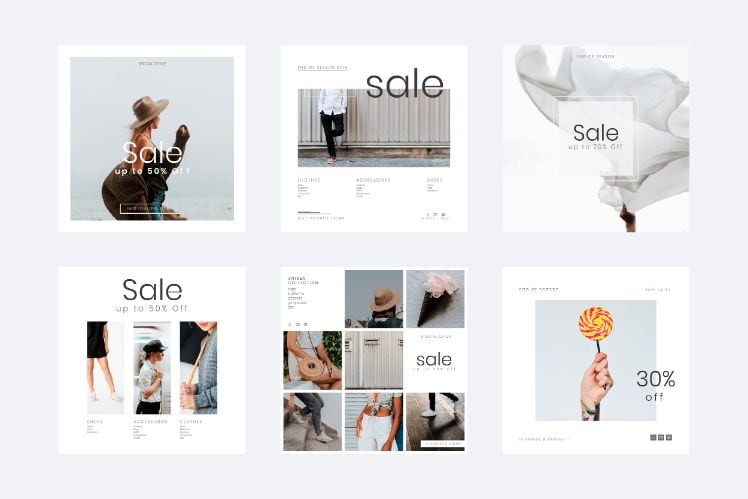
Content Management System (CMS)
Before choosing which content management system you’ll use, it’s a good idea to consider two things: the technical knowledge currently at your disposal and the volume of products that will be available in your online store.
Some online shops sell just a few products or services of greater value, while others base their business on making thousands of products available to customers. This will influence the choice of CMS, as some of these systems are more complicated to configure than others and may experience difficulties managing very large product catalogues.
The following are some of the best-known platforms:
- Shopify: It’s one of the easiest to use. This platform will allow you to create and host an easily-customisable online store so that you can just focus on selling.
- PrestaShop: It’s an open-source piece of software that you must download and set up in your hosting. It’s very customisable, thanks to its more than 5,000 available modules and templates.
- WooCommerce: It’s a plugin that works on WordPress and can be customised by means of modules, enabling you to install only those you need.
- Magento: It’s one of the most scalable and powerful options on the table but is also a tad more complex when it comes to its setup.
Read more | Custom Web Development for Ecommerce
Hosting
Hosting is possibly one of the biggest investments when creating an online shop. You must choose a hosting option capable of supporting the traffic expected and allowing for its step-up if necessary.
In addition, many of them include the option of automatically installing the e-commerce platform that you have chosen, hence rendering its installation significantly less complex. You must also not forget to obtain an SSL security certificate to ensure that transactions on your website are secure.
You might be interested | Types of mobile payment methods for m-commerce
Uploading your products
If you plan on having an extensive catalogue, some suppliers will make this task easier by allowing you to import the database and create the products automatically. But even if you go down this path, it’s paramount to always customise the product sheet. Keep in mind that SEO positioning penalises duplicate content. Therefore, you’ll need to optimise each product well in order to position it correctly.
Payment methods
Once again, making sure that the shopping experience is easy for the user is a must. This means that you must make several payment methods available to him/her. The most common ones are bank payment gateways, but you can also resort to PayPal. With PayPal, your users will be able to pay even if they don’t have a PayPal account. And remember that you can also incorporate platforms such as Stripe or m-wallets such as Google Pay.
User experience
Analyse thoroughly both your store’s traffic and the users’ journey through it to ensure that the user experience is good regardless of the device used to access your store. Simplify the purchase process to the fullest possible extent and you will see your sales increase.
Discover how to create a website with a responsive design that automatically adapts to any device!
Keep SEO in mind
In addition to optimising texts and product sheets, a suitable way to boost your online store’s SEO is by creating a blog. A blog allows you to offer valuable content for users and is also a fine way to improve internal product linking.
Do not neglect online advertising
All the previous work will prove useless if your store lands no visitors. Investing in online advertising is of first and foremost importance during the launch stage. Carrying out advertising on Google Ads or on social media that’s populated by your customers can help you capture the traffic required to make your store known.
At this point, do you already know how to set up an online shop?
If you are getting started on it and need support, you can rely on Yeeply as your digital partner. Whether you want to create the first version of your digital business or to bring your physical-world product catalogue into the digital world, we have the right professionals at hand to achieve it.
Post your project on our platform and we will find the best team of certified developers to create your online shop. Shall we get started?