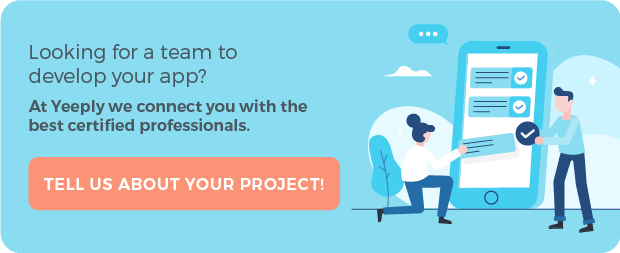Having an innovative idea for an app is intriguing. That feeling when you start to see things clearly is basically priceless.
Now, the moment has arrived to bring your ideas to life. So the next question is, how to create mobile apps?
Creating Android apps can be easy if you know how. There are many tools available to create such apps on your own. However, is it really as simple as it seems?
To be able to answer this question, we are going to explain the process of creating an Android app. Let’s get started!
Steps to creating Android apps
Creating an application is not exactly something that most people know how to do. Besides, there are many aspects to bear in mind before starting the development process.
And that’s exactly why it’s of vital importance to know what the exact steps are that you should take.
Step 1: Define your idea
First of all, it’s important to think about all the functionalities you want to include in your application. Ask yourself what the main function of the app is going to be and what problem it’s going to solve.
In other words, why does the user need your app and why would they continue using it after downloading it?
Besides, it’s recommended to look up competitors and analyse what type of apps are already on the market similar to yours. Continue expanding your idea until you have something viable.
Step 2: Create mockups
Once you know what you want your app to look like, put it on paper. You don’t need to be an expert to create simple sketches (mockups) to show how the app is going to work and how the user will navigate through the application.
Keep in mind that the design should be simple and intuitive. If the user doesn’t understand how it works or doesn’t know where to click, they will probably stop using it.
You might be interested: How to define your mobile app project

Step 3: Monetisation
How are you planning to make money with your app? At this point, you have to decide if people will have to pay to download your app, if it will include advertising or if there will be a subscription etc.
You might be interested: Monetisation Strategies to Earn Money with your Mobile App
Step 4: Development
The time has arrived for the developers to work their magic. At this stage, it’s crucial to determine the scope of the project. This includes the different stages and the total duration of the project
Besides, its’ recommended to define the timing of the development process which includes time-phased planning. This way you’ll know exactly when it’s necessary to validate the work in progress.
Step 5: The Launch
If you have decided to create an Android app by yourself, you must know that in order to distribute it, you must register as a developer in the Google Play Store and wait for the approval.
To make sure your application doesn’t remain unnoticed, it’s crucial to work on the positioning of it in the Play Store. Applying an ASO strategy can help to become findable for potential users and increase the number of downloads.
Step 6: Promotion
Every month thousands of new apps are launched in the Apple App Store and in the Google Play Store. And that’s exactly why it’s essential to execute effective mobile app marketing strategies.
Standing out from the crowd has never been more difficult. Depending on your budget, it’s recommended to save some money to develop a promotional plan.
Mobile app marketing is about interacting with your users from the first time they hear about your app until they become a loyal user. It’s important to attract new users but even more relevant, to turn them into fans.
Mobile app marketing is about interacting with your users from the first time they hear about your app until they become a loyal user.

How to create Android apps with simple tools
There are many tools available for creating Android apps in a simple and easy way. Here’s how it works:
1. Pick a template
Most tools offer a range of pre-sets or templates, depending on the type of app you want to build. Think about an e-commerce, marketplace or food delivery service app.
2. Customise your app
Within these templates, you can choose the different functionalities you want your Android app to have. Such as: placing an order, making in-app payments, adding a catalogue with products, etc.
Besides, you will need to complete the text fields for each screen you want to include and you’ll be able to customise the design a bit.
3. Publish it
Once you’ve verified that everything is correct, all you have to do is publish it in the Google Play Store.
Keep reading: Creating apps: differences between Android and iOS
Disadvantages of using DIY tools to build an Android app
At first glance, the possibility to create an app with a user-friendly tool, without any programming language required, might seem like a great solution.
However, if you really want to create Android apps that make a difference, you should also consider the drawbacks of this approach:
- Limited customisation. It’s quite hard to differentiate yourself from the great number of competitors in the Play Store. Especially if your app is based on a template, you’ll probably find lots of similar designs out there.
- Not the best user experience. DIY app builders do not always provide the best user experience nor possibilities to improve the speed or quality of the app.
- Less space for innovation. The goal of such tools is mass production, which is why they are based on the most common functionalities. If you want to launch an innovative app, a tool with little room for creativity probably won’t be the best option.
- Cheaper isn’t always better. In the first place, it may seem like a better option than creating a custom app. However, if you have to pay a monthly description fee it might already be less affordable than you thought. Besides, it’s common that free templates include banners or advertisement from third parties.
- Harder to compete with the rest. The design of your app is a decisive factor to distinguish yourself from your competitors. Using templates might not help you with creating that unique user experience.
- Lack of advice from experts. Bear in mind that you won’t be supported by mobile marketing specialists, UX or UI designers etc. Although, advice from mobile app specialists, might come in handy when creating your first app.
Are you looking for an Android development company? Find out how to find one in no time!

Creating Android apps with Yeeply
Creating apps, in general, can be quite complex. So, why waste time and money when you can find the perfect team easily?
At Yeeply we are experts in the development of Android apps of all kinds. Do you want to know how we can help you?
Support
Besides finding you the right development team, we also give you support through the whole process. We put at your disposal all our experience to advise you and help you in each phase of the project.
Agility
If you got an idea and you want to develop it as soon as possible, we know how to respond quickly.
Thanks to our large network of certified professionals, we have teams available to get started as quickly as possible. Next thing you know, you’ll have a development team at your disposal to get right on it.
Experience
It doesn’t matter if your project is still at an early stage. We have experience carrying out small and large projects for different sizes of companies.
Furthermore, we can advise you in the early stages to help you define those aspects that are still unclear. In addition, you’ll be able to avoid mistakes as you are counting on experts in the mobile app industry.
Professionality
It doesn’t matter if you’re a startup, SME or big brand. We treat our clients equally and we believe everyone deserves the same attention and support. Not only from our side but also from the development teams we work with.
What are you waiting for? Let us help you find the right Android app development team!