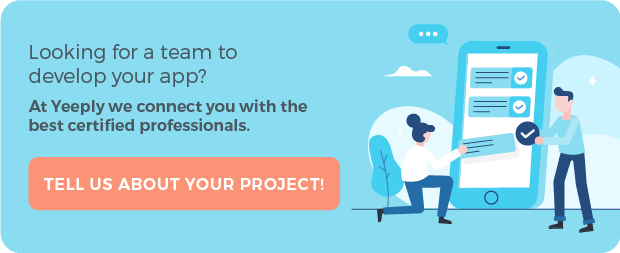In the last months, we have been talking about internal links. And although they’ve been in the app world for a long time, and much more in web environments, it’s important to be clear about how it works in apps. Keep reading if you want to learn how deep linking works!
What is deep linking?
And how do you apply deep linking to Android and iOS applications? The guys at Branch.io define it as follows:
“A deep link is a link that takes you to a specific content within the app (or web).”
To illustrate this in a more visual way we put the example of deep linking on a web page, where this technique is more common:
- Example of deep linking: “https://www.amazon.es/Deportiva-Impermeable-Sumergible-Accesorios-M%C3%BAltiples/dp/B01N6L87A6”. This is a link that leads us to a product on the Amazon website.
- Example of a non-deep linking: https://www.amazon.es/. This is a link to the homepage of the Amazon website.
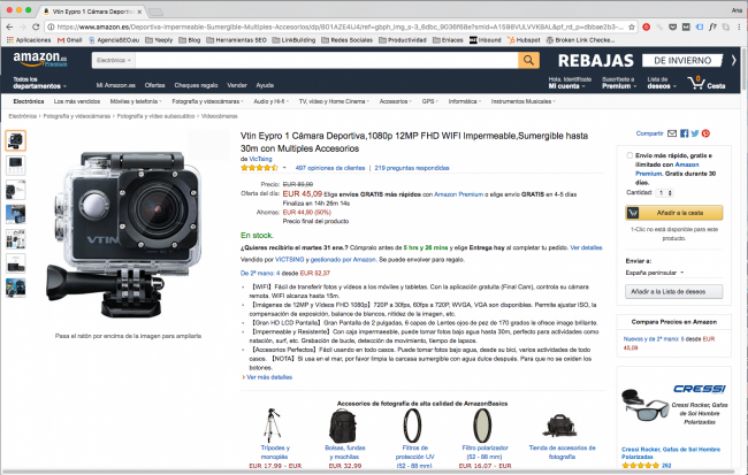
What about deep linking in Android and iOS apps?
The problem is that when you share this URL with someone -a friend, family member, acquaintance, etc- when you open it you will see the product from your browser, in the mobile version of the web. This happens even if the user has downloaded the application to his device. This means that deep links from a website are not compatible with native mobile applications. In this case, the user would have to open his application and look inside it for the product, in this case, a waterproof sports camera. A task that in an online store as big as Amazon can be complicated.
What can we do about it?
The solution involves deep linking specifically to apps, this means links that point directly to the content within the app. This way, if we want to share a product with the app, that link will open the product content, not the app’s homepage.

Types of Deep Links
1. Basic Deep links
These are only opened if the recipient has the application. In this case, a message appears to allow the link to be opened in the application. Otherwise, the user will not be able to access the content. You’ll need to search and download the application from the store, either from Google Play or the App Store and reopen the link to access the content. Basic deep links are the most commonly used because they take the longest time between apps.
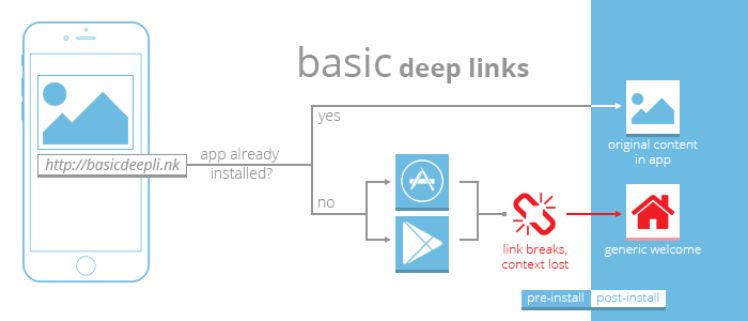
2. Deferred Deep Links
This type of link will lead to the content in any way. If you already have the app, it will simply display the content of the link within the native application. So, for the example we saw at the beginning, the sports camera will be seen from the native app.
In the case of deferred deep links, if the user does not have the application installed, the link will lead to the application’s download page in the respective ‘store’. Once the app is installed, you can directly access the shared content.
3. Contextual Deep Links
This type of link has the same functionality as the deferred deep links, but also other advantages. This type of link stores information about where the user wants to go, where he clicked, who shared the link and other information.
Contextual deep links add very relevant information for both developers and users. This information will allow mobile app developers to add customized content like welcome or referral pages. Undoubtedly, very useful to improve the user experience.
Deep Linking in iOS: Universal Links
With the arrival of iOS 9.0, Apple launched the so-called universal links. This advancement, coupled with deep linking iOS technology, ensures a more integrated and efficient navigation experience. Moreover, this solution sought to solve the lack of functionality of URI (Uniform Resource Identifier) schemes for deep links in apps.
Understanding IOS Deep Linking in Apps
Deep linking allows apps to open specific pages or perform certain actions when a user taps on a link. In iOS, these links can be standard URLs or they can be Universal Links, which provide a seamless experience by opening the app directly if it’s installed, or falling back to a web page if it’s not.
In this case, universal links are standard web links that point to both the web and a part of the content within the app. When you open an iOS link, look for the app if you have it installed. If so, the content opens inside the app. If we don’t have it, it will open the web version of the content through Safari.
Furthermore, it’s interesting to add that according to a study from Branch.io, universal links can help to increase the conversion up to 40%.
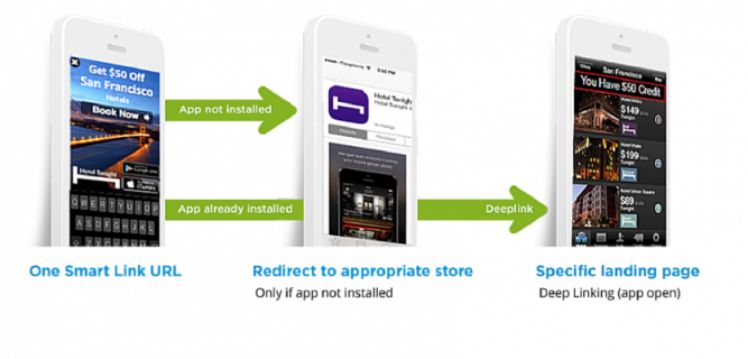
Deep Linking in Android: App Links
Google App Links is the Android equivalent of iOS universal links. In fact, they work very similarly: They are standard web links that point to a website and a piece of content within the app. It also results in better user experience. However, they are having a very slow adoption because not all Android versions support it.
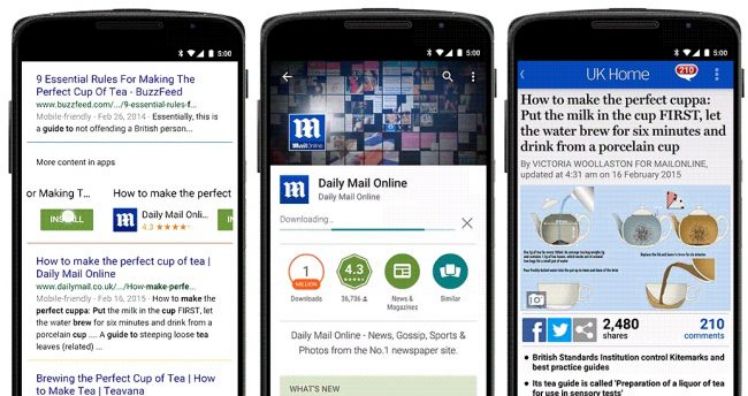
Universal Links on Android
Universal Links are not a native concept in Android; instead, Android uses a similar feature known as Android App Links. However, the term “Universal Links” is often colloquially used to describe deep linking features that work across both iOS and Android platforms. Android App Links allow a website URL to open directly in an Android app, providing a seamless user experience similar to iOS Universal Links.
Implementing Android App Links
To set up Android App Links, developers must add intent filters to their app’s manifest file, declare website associations, and handle incoming links within the app. This ensures that when a user taps on a link, the Android operating system can determine whether to open the link in a browser or the associated app
Benefits of Android App Links
Android App Links enhance user engagement by providing direct access to in-app content, bypassing the need to navigate through a browser. They also contribute to a more streamlined user experience, as users can transition from web to app with a single tap, without the interruption of a disambiguation dialog.
Security and Verification
One of the key benefits of Android App Links is their secure nature. Android requires that apps prove ownership of the URLs they handle, which is done through Digital Asset Links. This verification ensures that only authorized apps can open app links, protecting users from potential malicious redirects.
By integrating Android App Links into your app, you can provide users with a frictionless transition from web content to the corresponding in-app experience, mirroring the functionality of Universal Links on iOS. This feature is crucial for developers aiming to offer a cohesive user journey across both Android and iOS devices.
Deep Linking in Facebook
Facebook created the App Links in 2014 as a standard to solve the limitations of deep link URI schemes. These app links have two essential components:
- Meta tags that are added to the destination website in the form of a link “http://”. These tags specify the URI of the content within the native application. As well as indicating the behaviour in case the app is not installed.
- A routing system for opening links. This system checks the destination of the link before opening it. As with other links, it executes the command within the native app or executes the behaviour specified otherwise.
You might be interested | What Are The Best Mobile App Marketing Strategies? [2020]
Conclusion
These are some examples of applications that use deep linking in Android and iOS. Although the fact is that it works very similarly on all platforms, each type has a technical background. However, it is a technique that must be implemented by mobile applications in terms of app design including user experience and usability. However, in order to do this, you will need a developer that knows how deep linking works, since in many cases it involves web and mobile optimization.
Deep Linking FAQ
How does deep linking work in mobile apps?
In mobile apps, deep linking works by using a URI (Uniform Resource Identifier) that specifies the location within the app where the content can be found. When a user clicks on a deep link, the mobile operating system recognizes the URI and opens the app to the specified content, if the app is installed. If the app is not installed, the link can redirect to the App Store or a webpage.
What are the benefits of using deep linking?
Deep linking improves user experience by taking users directly to the content they are interested in, which can increase engagement and conversion rates. It also aids in tracking marketing campaigns and can enhance app discoverability and retention.
What is the difference between deep linking and standard linking?
The main difference between deep linking and standard linking is that deep linking directs a user to a specific page or piece of content within an app or website, while standard linking typically directs users to a homepage or a landing page from which they have to navigate to find the desired content.
Are there any SEO benefits to deep linking?
Yes, deep linking can have SEO benefits, especially for websites. By providing direct links to specific pages, deep linking can help those pages rank higher in search engine results, as they are seen as more relevant to specific queries. This can also lead to better indexing of your content.
What are Universal Links and App Links?
Universal Links (iOS) and App Links (Android) are deep linking methods that allow a link to either open the app (if installed) or redirect to a website or store page (if not installed). They provide a seamless user experience by ensuring that links always lead to the most appropriate destination.