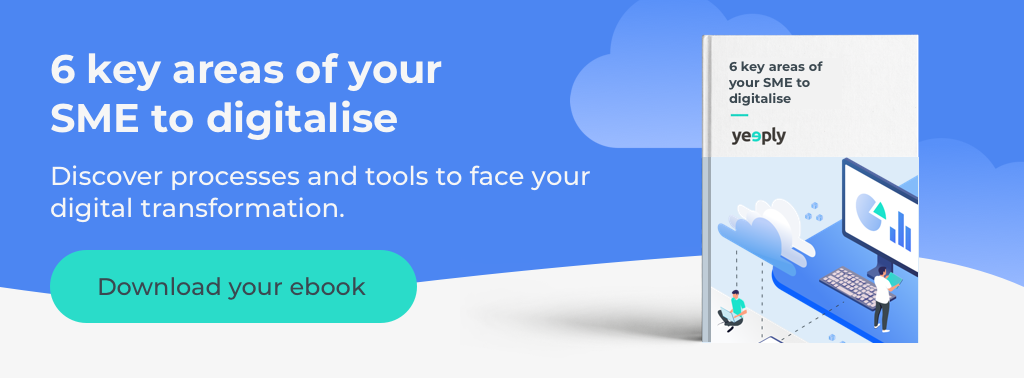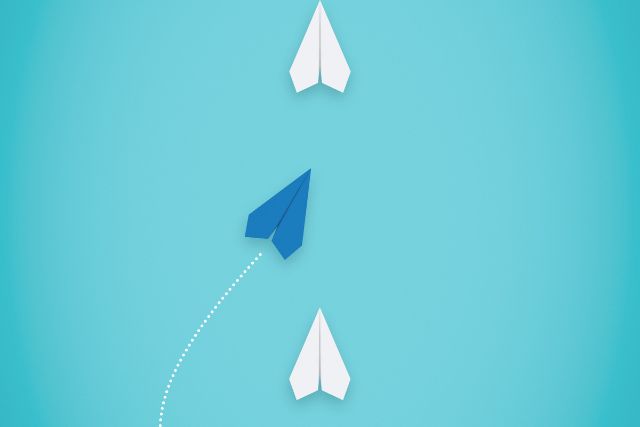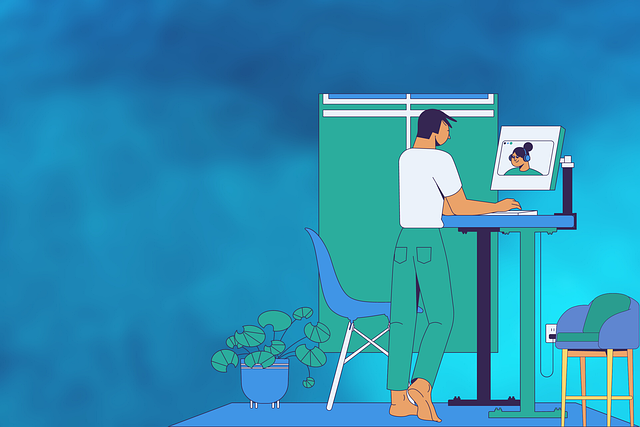Project management tools can simplify the daily work of a project manager. As there are many team members and tasks to coordinate, this type of tool could help to keep a clear overview.
Discover the tools that could make the management of your projects way easier. Keep reading to find out which tools we recommend you to use!
6 project management tools
Each project has a number of particularities. In addition, it may involve different departments of the company which can make it harder to manage the project.
Therefore, depending on the tasks, the scope, the number of team members involved, etc. there are tools that adapt better than others to what your team needs to monitor projects.
To simplify this task, we’re going to list six project management tools that can be useful to anyone who needs to manage several tasks in their day to day.
1. Trello
Let’s start with one of the most well-known management tools. Trello is a perfect tool for managing small and medium-sized projects. Some people even integrate it into their home or educational environments.
It’s based on the Kanban methodology and gives a clear overview of the team’s tasks, organising it in boards formed by columns. Each one of them represents a phase of accomplishment of tasks: pending, in process or finished.
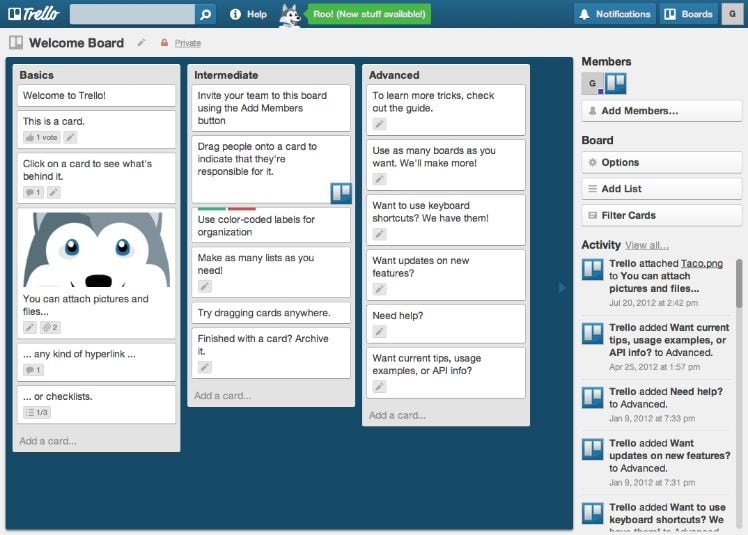
In each column, cards are created that contain specific tasks. These can be assigned to particular persons and it’s possible to add deadlines. This makes it easy to see who is responsible for a task or what state each task is in.
Trello is accessible from any browser and via the mobile app. It’s easy to use and ideal to manage small teams. However, for more complex projects it might lack functions to cover all your needs.
You might be interested: 10 Mobile Apps to Increase Productivity at Work
2. Jira
Jira has a whole series of project management tools that adapt to different needs: software, IT, business… It’s designed by the same company as Trello but it’s a more complex project management software.
It’s based on the agile methodology and contains specific functions to work with systems such as scrum or kanban. So, if your team already works with these methodologies it will be easier to integrate this tool.
Once the project is created, you can choose a template based on one of these systems to simplify the creation of tasks: scrum, kanban or error tracking if you prefer to work with a simpler to-do list.
You can choose different views to show the status of every task at a glance. In addition, it easily integrates with a variety of other tools, making it very simple to share documents and information about the project.
You might be interested: What is a Scrum Master and How to Become One?

3. Asana
Asana is another popular project management tool to keep everything under control. It has templates depending on the type of project you are carrying out that will simplify the distribution and monitoring of tasks.
This tool enables you to create lists, schedules, calendars, etc. As a project manager, you’ll be able to see at a glance the amount of work assigned to each member of your team. This way you can reassign or reschedule tasks so that everything is well organised.
Forget about having a thousand types of files, emails and other tools. Asana allows you to have all the information in one place from the beginning to the end of a project.
As a project manager, it’s important to be able to see at a glance which tasks are pending, in process or finished.
4. Wrike
With Wrike, you can create dashboards for each project and list pending, ongoing and completed tasks. An interactive Gantt chart allows you to check at a glance the resources allocated and the distribution in time of each task.
Other useful features include the ability to attach files, such as pictures or videos, and easily discuss them with your team. It also enables you to create interactive reports to analyse specific data.
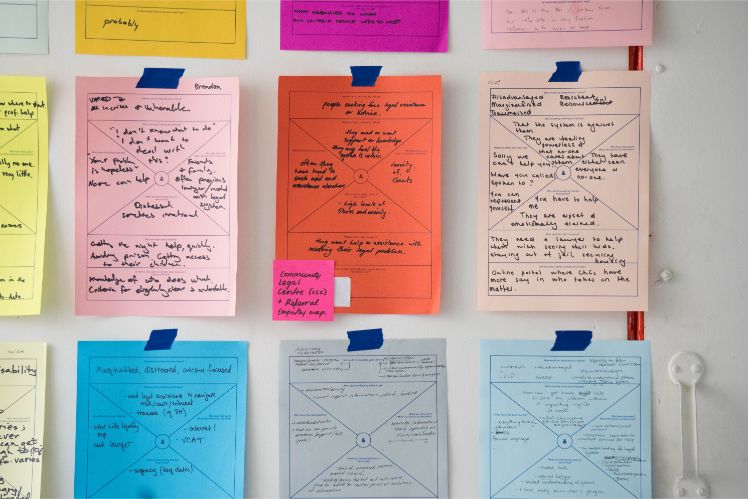
5. Appear.in
Working remotely has become increasingly popular, even within teams or with external parties. And face-to-face meetings, for example, are being replaced by videoconferences to be more time-efficient.
If you’re looking for an alternative to Hangouts or Skype, we introduce you Appear.in. The main benefit compared to other tools is that you don’t need to be registered to join a video call.
Besides, the tool allows you to share your screen or make a video call via the mobile app. This enables every team member to easily join the conversation, even without a laptop or desktop at hand.
6. Yeeply
Yeeply is a platform that helps project managers to easily find teams to carry out digital projects. If you’re not only looking for a solution to better manage your project, but also for the right team to carry it out, keep reading!
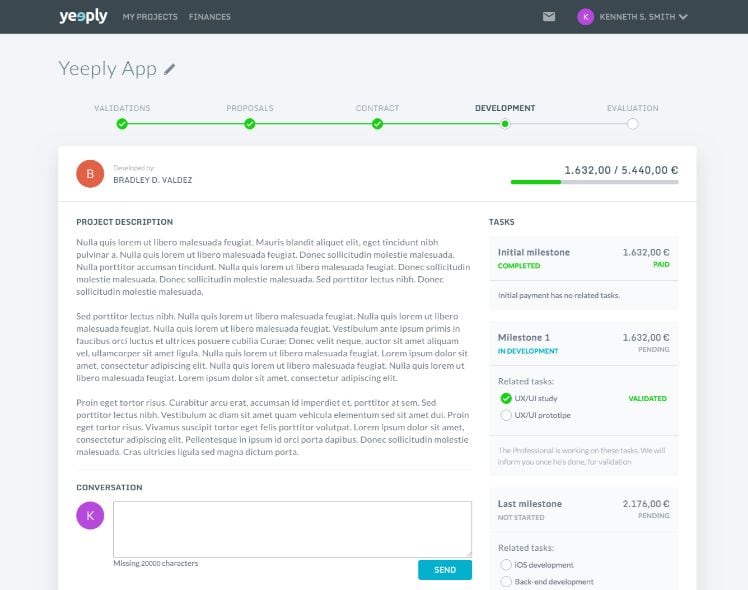
Based on our algorithm and extensive database, we select the best team for your digital project. On top of that, we make sure that the team has previous experience in similar developments.
Plus, you’ll always have the guarantee that you’re meeting your company’s budget. Save time and money by counting on Yeeply as another project management tool to make your life easier.
Get in touch with us!