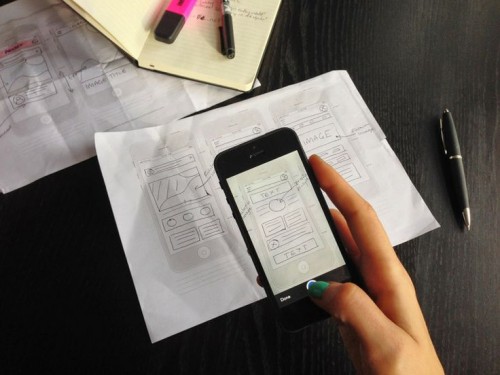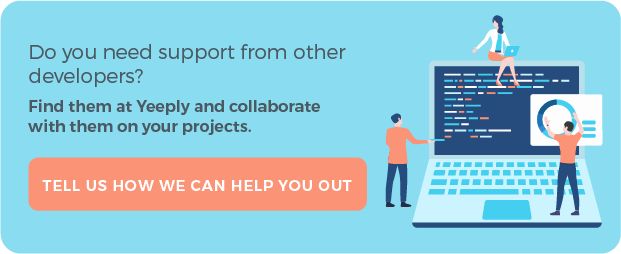Being a freelance programmer is not always an easy task, regardless of the operating system on which we focus. As previously discussed on more than one occasion, Android and iOS are currently the most successful operating systems − both in Yeeply’s mobile project marketplace as elsewhere. So if you have already been around as an Android app developer for a while − and especially if you are a newcomer to Google’s mobile operating system − you will certainly be interested in the following tips we want to share with you.
Being a rookie is not easy. Regardless of whether we talk about app development or about your first day as an English language and literature teacher or of whether you programme websites or devote yourself to retail sales, we must bear in mind that beginnings are challenging and that getting used to such changes they entail takes some time. And it’s during these first moments as a newcomer, that the advice coming from experts and more experienced players is ever more appreciated.

Source: Hipertextual
So… we are here to lend you a helping hand! If you’ve come this far it’s because you are missing those tips that come in as a godsend for novice Android app developers. Some may seem obvious and you may have already implemented them, but as for others… we’re sure you hadn’t even thought about them. It may even be the case that other application developers have given you some counterproductive advice. Are you ready? Let us start from the beginning…
1. Study the documentation provided by Google
Studying the documentation provided by the company behind each operating system thoroughly is one of the most straightforward and obvious steps that every app developer should pay attention to. As a novice Android app developer, you will have to study all the information that Google puts at your disposal in depth. You can access this information at Android’s official site for developers. It’s available both for online consulting as for downloading, with their respective SDKs. You can consult guides, tutorials and plenty more material to aid you with creating Android applications. And the same applies to Apple’s iOS and other operating systems.
2. Ask another Android app developer for help if necessary
Sometimes even the information provided by Google or the one that populates the vast world of the Internet coming from other sources will not be enough to solve a simple question we might have. It may also just be the case that we have run into trouble by dealing with a project that we considered to be within our capabilities but is not. Therefore, we always recommend that if necessary… don’t hesitate to ask a more experienced Android app developer for help.
The Android community is very large and willing to help new programmers who are getting started with this app programming language. Be it in forums, collaborative developer communities or webpages (such as Taringa, AndroidPit, etc.), asking for help will surely help you solve any questions you might have. If you want your app to be top-notch, ask top-notch developers for help: the most prominent experts will always be able to teach you something on the matter.
3. Create the prototype in the first place, and then develop your app
Another piece of advice when you aspire to develop a mobile project is not going all in just out of the blue. Regardless of whether it’s an app, a game or a mobile website, work on the prototype before starting to programme the code. I.e. it’s much better to implement a prototype before starting with the bulk of the development work. A simple and functional mock-up will be enough for the customer to get an idea of the final result. You already know that there are many prototyping tools that are very useful for this task and to suit your particular needs. Once the customer has validated the prototype, it will be time to get your hands on developing the app and start with the real work. However, you should never underestimate this stage, as it can spare you a lot of work afterwards.
4. Remember: developing for Android is not the same as developing for iOS
If you are knowledgeable about the two operating systems that currently lead the markets (Android and iOS, as you know), stop for a moment and think before going any further. Remember that Android and iOS are not the same; they don’t even look alike. In the first place, they generally have different styles when it comes to creating apps, even though app design trends are making them increasingly more similar. The user’s interaction with the app is also not the same for Android as for iOS. This is a subject that must be dealt with very carefully and that requires further in-depth study if we want to extend our app to other operating systems.
The following example will make it clear. If an Android user downloads our mobile app and sees that it’s simply an adaptation of the original iOS version, he will almost certainly not like it. And the worst bit is that this will affect the app’s user-friendliness, since the app’s behaviour will not resemble what the user is accustomed to. He may even uninstall it right away from his device. And all this could have been avoided simply by setting a smooth movement flow within the app, adapting it to the style predominating in Android.
5. Taking charge of app maintenance
Customers that rely on freelance programmers or mobile app development companies do so because they lack the technical equipment and support personnel necessary to carry out a mobile app’s maintenance. On the other hand, there are also many mobile applications that lose vigour, positioning, users and eventually peter out because no one updates and improves them. These improvements may involve adding new features, enhancing those already in place or updating the current design.
Consider the possibility of providing your app’s maintenance service as an Android app developer and the app’s creator. Who will know better than you the project’s bits and pieces? In addition, it will mean additional regular work and a fixed monthly remuneration. This scenario is appealing whether you’re a freelancer or a development company, right?
6. Pay also attention to the app’s design
Pay attention to the app’s user-friendliness because − as we discussed before − it’s one of the most important aspects when developing applications. User-friendliness is also closely linked to application design, so having a basic understanding of how to design apps is crucial for developing a good mobile application. At the very least, you will have to learn to work closely with the app designer for optimum results.