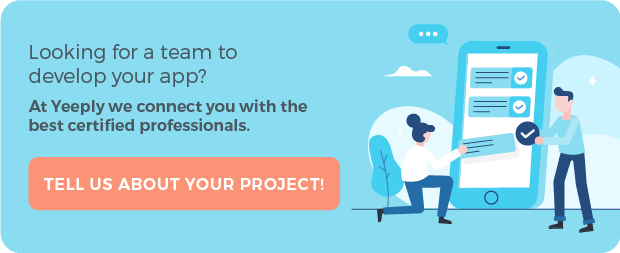Developing Android apps is currently a necessity for businesses and a great asset for IT professionals. One has but to look at the statistics to be certain about it.
And according to the stats, it’s Android who has the upper hand in the global market for mobile operating systems. According to Statcounter, Android accounts in Europe for 71.77% of the continent’s devices while iOS accounts for 27.72%.
However, it’s also true that competition in the app development industry is becoming nowadays increasingly fierce. And this scenario makes being knowledgeable on other programming languages beyond Java an important asset, especially those languages allowing you to create apps for Android and iOS alike.
INDEX – Android programming languages and frameworks
Android app development options & tools
Building Android apps without resorting to Java is possible and the following list of 6 programming languages and frameworks bears witness to it. Let’s get started!
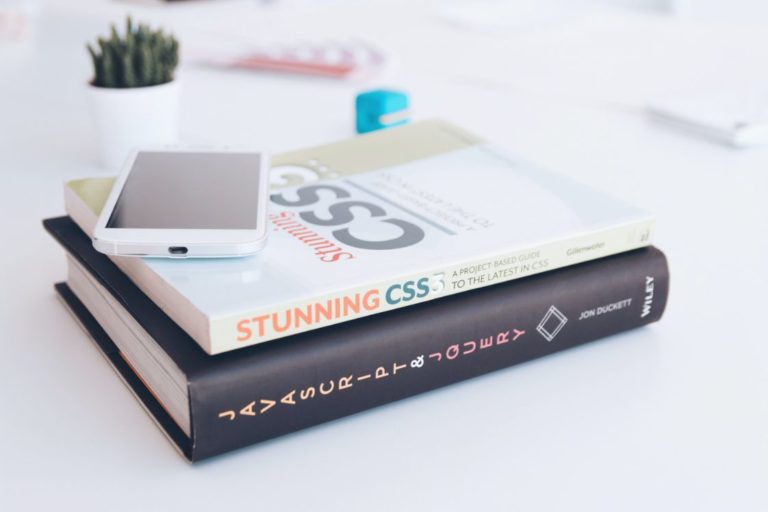
#1 NativeScript
NativeScript is an open-source iOS and Android development environment for creating mobile apps with Angular, Vue.js, TypeScript or JavaScript. The main advantage of using this programming environment is the native performance it offers. You’ll only have to go through the defining process once and NativeScript will subsequently adapt to be able to run anywhere, adapting the UI to all kinds of devices and screens.
Scalability is another of its foremost advantages. It will grant you access to Android’s APIs and you will be able to reuse Android’s SDK and to find free plugins and templates in the NativeScript marketplace.
You’ll also find out that programming Android apps with NativeScript is easy to learn. And on top of that, you’ll be able to apply the knowledge you already have regarding JavaScript and CSS and will have at your disposal a large number of tutorials, examples, resources and a strong user community to help you get started sooner than you imagine.
?Related content: | What are Native, Web and Hybrid Apps?
#2 React Native
React Native is a framework developed by Facebook that enables you to create native Android apps with JavaScript. This was already possible with other environments such as Cordova, but the difference is that React Native renders apps that use native views while in Cordova they run within a web view.
React Native has access to Android APIs, which means that its app’s user experience and performance is similar to that of a native app. Another advantage is that changes can be easily seen by just saving. By making use of JavaScript, React Native enables quick iteration without having to wait for native builds to finish.
This framework is certainly a safe option, as it’s backed by Facebook and — most importantly — by a large user community. In 2018, React Native attained the second-highest number of contributions in the GitHub repositories.
#3 Ionic
Ionic is an open-source framework for developing hybrid applications that combine Html5, CSS and JavaScript. In addition to being free and open-source, Ionic offers a library of UI components, movements and tools optimised for mobile devices to help you create fast and highly interactive applications.
? If you’re a web developer, Ionic is your best option when you want to start programming Android apps. It allows you to carry on using the same tools you’re already familiar with.
Ionic 5 — the framework’s latest version — is intended for achieving fast performance on any device. It enables you to create fast, optimised Android apps based on the industry’s best practices. Ionic also renders accessing native features easier by making use of JavaScript. It will also make available to you a library of native plugins to grant you hands-down access to a device’s geolocation, Bluetooth and camera.
#4 Xamarin
Xamarin is a Microsoft-created development environment that enables creating Android apps in C#. It’s free and comes along built-in in Visual Studio.
Despite not using Java to build Android apps, Xamarin allows you to create native apps that achieve a good user experience, which is a core aspect that any respectable app must-have. Furthermore, Xamarin supports developing cross-platform applications in case you need to develop such an app.
⚡ Xamarin allows sharing up to 90% of an app’s code across platforms
You might be interested | The 5 Top Fintech Apps and How to Develop Them
It’s also worth mentioning that C# is easier to learn than other programming languages. Xamarin may, thus, be your best option to create quality apps for Android if Java is not your forte.
#5 Kotlin
Kotlin is a static typing programming language that runs on top of Java’s virtual machine. But unlike Java, simplicity is an advantage to creating Android apps with Kotlin. With Kotlin you can do more with less code, which naturally translates into a lower probability of making errors.
Another advantage of using Kotlin is that its level of security is much higher than Java’s and its code is easier to understand when read by someone else other than its creator. In addition, Kotlin’s compiler helps detect compilation errors, hence helping to curb the number of possible errors. Kotlin enables you to programme Android apps, but — since it’s cross-platform — also supports programming iOS apps. All this makes Kotlin a safe and reliable alternative to Java.
You may also be interested in: | Creating mobile apps: Differences between Android and iOS
#6 Flutter
Flutter is a Google-designed SDK to create mobile, website and desktop apps for Android and iOS from a single code base. Its programming language is Dart and its key aspect is making quick app development possible with its Hot Reload functionality. This feature allows implementing changes without having to stop and restart the app, which makes programming more effective by reducing waiting times.
This framework allows for quick functionality creation whilst offering your users a native user experience. It’s undoubtedly among the SDKs with the most potential, since everything suggests that it will be the one with which the new Android devices will be developed.
? Related content: | Why is the QA phase important for app testing?
Do you need to develop an Android app?
In this article, we’ve been giving out some ideas on creating Android apps that require different kinds of development know-how. Still, if you need help with programming Android apps, have you thought about relying on Yeeply?
We’ll get you in contact with the Android development professionals who match your project best to ensure that your Android app is ready sooner than you might imagine. Publish your project and we’ll help you out!
Editor’s note: This article was originally published in May 2015 and has been updated for freshness, accuracy and comprehensiveness.

![The 6 best environments for developing Android apps [without Java]](https://www.yeeply.com/en/wp-content/uploads/2020/04/android.jpg)